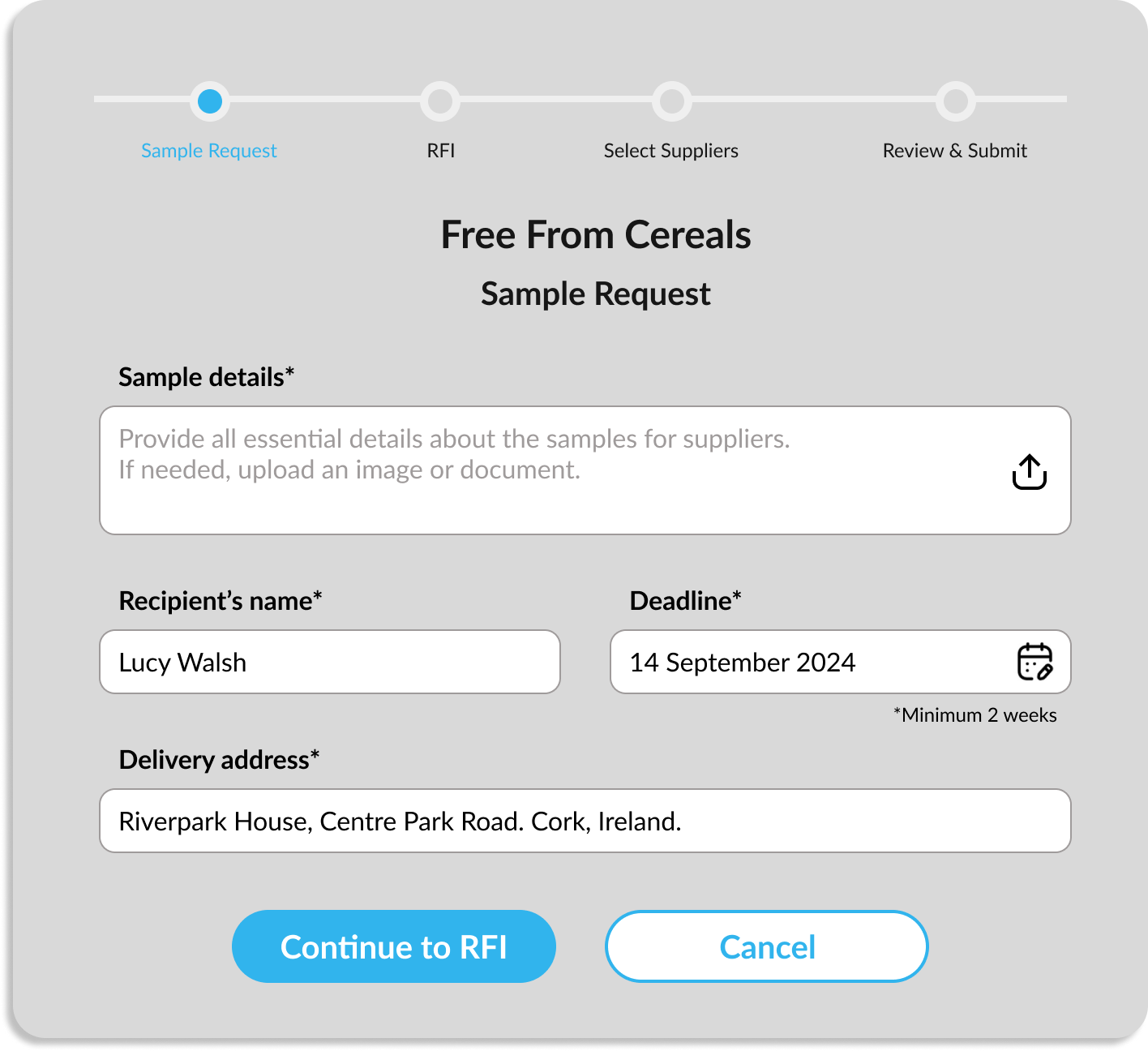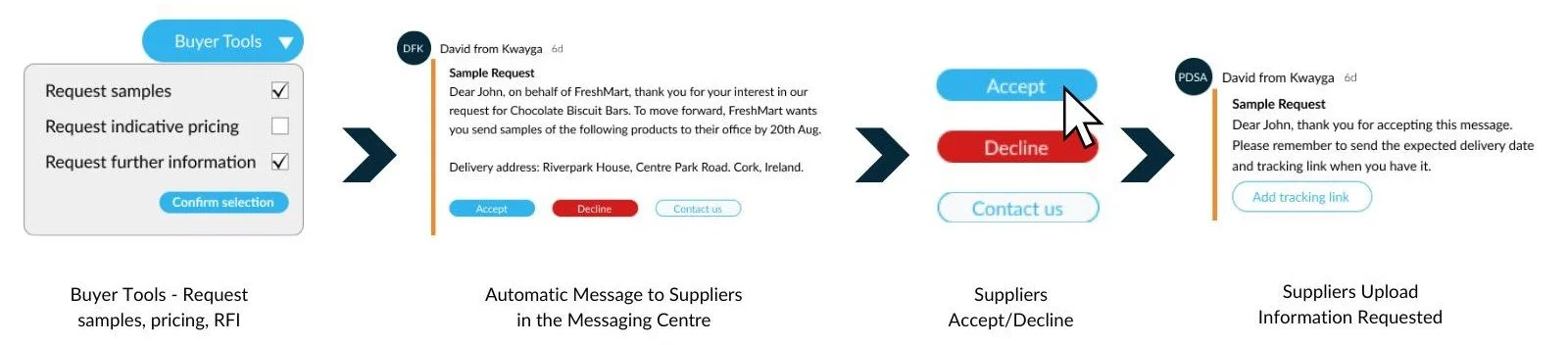How to Use Buyer Tools to Request Pricing, Samples & RFIs
Engage shortlisted suppliers quickly, clearly, and at scale.
Once you've reviewed and accepted expressions of interest, it's time to move forward with the most relevant suppliers. Kwayga’s Buyer Tools make it simple to request indicative pricing, product samples, or RFIs — saving you time and eliminating the need for endless emails.
Here’s how it works.
Step 1: Open the Buyer Tools
At the top-right corner of your ‘Shortlisted’ suppliers, you’ll see a button labelled ‘Buyer Tools’.
Clicking it opens a dropdown with the following options:
Indicative Pricing Request
Sample Request
RFI (Request for Information)
You can choose whichever engagement type best suits your stage in the sourcing process – one, two, or even all three at the same time.
Step 2: Fill Out the Short Request Form
Once you select the tool(s) you want to use, you’ll be asked to complete a short form with relevant details and requirements for each of them.
Then, select which shortlisted suppliers you want to send the request to. You can choose all or just a few.
Step 3: Review and Send
You’ll be shown a summary of your request and the suppliers selected. Once you hit ‘Send’, your chosen suppliers will receive your request in their Kwayga Messaging Centre.
They can then:
Accept the request – confirming they’re working on it
Decline the request – if they’re unable to respond
Step 4: Track Supplier Responses in One Place
As soon as you send your request, a new tab will appear at the top of the page where you manage supplier interest:
If you send a Pricing Request, you’ll see a new ‘Pricing Requests’ tab
If you send a Sample Request, a ‘Sample Requests’ tab will appear
Same for RFI
Within these tabs, you can track:
Which suppliers have responded
The pricing and documents they’ve uploaded
Sample shipping tracking codes
All responses neatly stored in one place
Why Use Buyer Tools?
✅ Save time – No need to chase suppliers via email
✅ Keep everything centralised – All responses in one platform
✅ Improve comparison – Responses structured for easy benchmarking
This is sourcing made smarter — and a key reason buyers love working with Kwayga.
Need Help Getting Started?
If you have any questions or would like help setting up your first supplier request, your Kwayga account manager is just a message away. We’re here to make sure your team gets results — faster, and with less admin. If you need, please contact us.