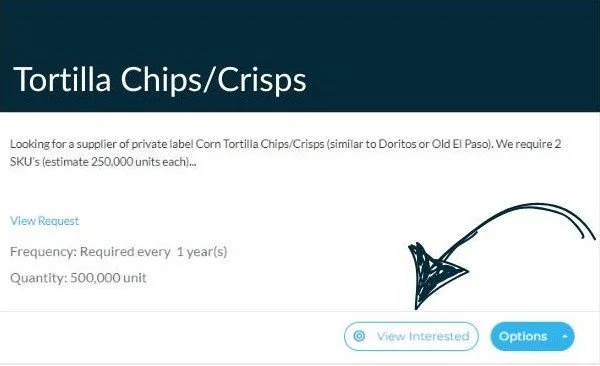How to Review, Benchmark and Connect with Suppliers on Kwayga
Streamline your supplier selection with side-by-side comparisons and smart benchmarking.
Once your purchase request is live, Kwayga’s AI will begin matching it with relevant suppliers from across our verified global network. As suppliers express interest, you’ll start seeing them appear in your account — and that’s when the review process begins.
Here’s how to evaluate and connect with the right suppliers, quickly and confidently.
Step 1: Go to the Kwayga Deal Centre
Start by heading to the Kwayga Deal Centre. At the top of the page, you’ll see four tabs:
My Purchase Requests – shows only the requests you personally created
Team Purchase Requests – shows all requests posted by your entire team
All Purchase Requests – shows all requests posted in the Kwayga Deal Centre
Closed Purchase Requests – once you close a request, it will move to this tab
Choose the tab My Purchase Requests or Team Purchase Requests – the one that suits your view. Each request will appear as a card showing its key information.
Step 2: Click ‘View Interested’ on Your Request
On your request card, click the ‘View Interested’ button to see the suppliers who have responded. If no one has expressed interest yet, this button will be disabled.
Under ‘Interested Companies’, you’ll see a list of supplier cards with key information at-a-glance:
Supplier location
Years in operation
Annual turnover range
You can click the button ‘View Profile’ in any card to view the supplier’s full profile for deeper insights.
Step 3: Compare Suppliers Side-by-Side
Want to benchmark options more efficiently? You can compare multiple suppliers at once:
✅ Select the suppliers you're most interested in (or all of them)
✅ Click ‘Compare’
You’ll see a clear, side-by-side comparison table featuring the most relevant data points – including answers to any pre-qualifier questions you asked your Account Manager to include in your request. This view helps you instantly spot the suppliers who best meet your criteria.
Step 4: Accept – or Decline – Suppliers
When you're ready to move forward, simply click ‘Accept’ next to the supplier(s) you’d like to connect with.
Once accepted:
You’ll be instantly connected on Kwayga
The supplier will now see your identity (if the request was private before)
A chat will open in the Messaging Centre so you can start a conversation
After accepting expressions of interest, those suppliers are automatically moved to a Shortlist — shown above your list of Interested Companies. This helps you separate the most promising candidates from the rest.
But just as important as accepting is declining suppliers you don’t wish to engage with. Declining is quick, anonymous, and respectful:
The supplier won’t know your identity
They will receive a polite notification that you’ve moved forward with another supplier
At Kwayga, we care deeply about creating a positive experience for both buyers and suppliers. Leaving a supplier “hanging” without any feedback creates confusion and uncertainty. Declining ensures clarity and helps suppliers move on to other opportunities — just like you would want in return.
Tips for Getting the Best from This Step
✅ Use the compare view to avoid spreadsheet chaos
✅ Look beyond location and turnover — certifications, experience, and qualifying answers often reveal the best fit
✅ Don’t forget to close the loop with any supplier you’re not moving forward with — it improves the whole ecosystem
Need Help?
Need help navigating this step? Our team is here to support you at every stage. Please, contact us.